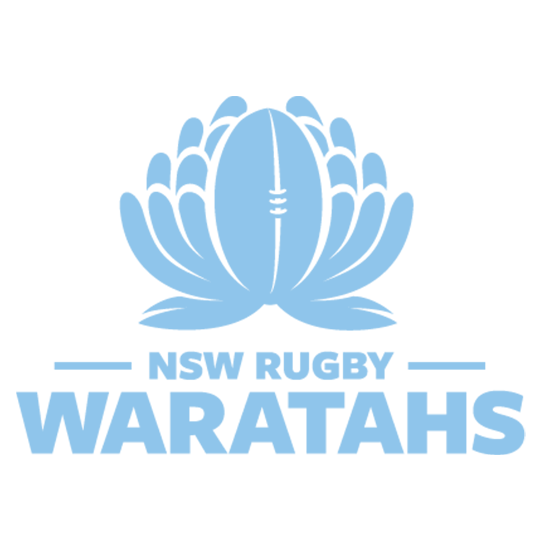Mber+ Store Step-By-Step User Guide
Introduction To Mber+
The Mber+ Store is the exclusive Member Store where members redeem and personalise their membership packs. Eligible members are allocated a pack or credit in the store and have a variety of options to decide what they want in their membership pack for 2025!
Step 1. Introductory Email
All Primary Account Holders will be send an email (Please Note: Only the primary account holder in a family/group will receive this email) with a link to the Mber+ Store. This email will also provide the username (your email), which you will need to create your Mber+ account.
Once you click the link in the email you will be promoted to create a password for your account. Please note passwords will need to include 1x Number, 1x Capital Letter & 1 Special Character (ie. '?', '!', etc.)
You will then be promoted to login to your account using the username provided and password created.
Note: if you had a Waratahs Mber+ account in 2024, you will need to reactivate this and create another account for the 2025 Season following the same above steps.
Step 2. Make Your 'Membership Choices'
To begin the “redemption” process log into your account and click on the “choices” button in the top right of the screen.
You will then be taken to the “entitlements” page. Here you will have the choice to redeeming a Membership Package or an amount of credit plus a Member Card and Lanyard.
NOTE: Once you have redeemed either the Member Pack or the credit, you are unable to change this.
The below will appear for each individual Member that is under your account specifying the Member's name and membership type.

If you choose to redeem the STARTAH Membership Pack, rather than the credit lanyard and card, you will be taken to the below page to confirm the redemption. Here you can simply just choose between a cap and Scarf and click 'REDEEM' to confirm.
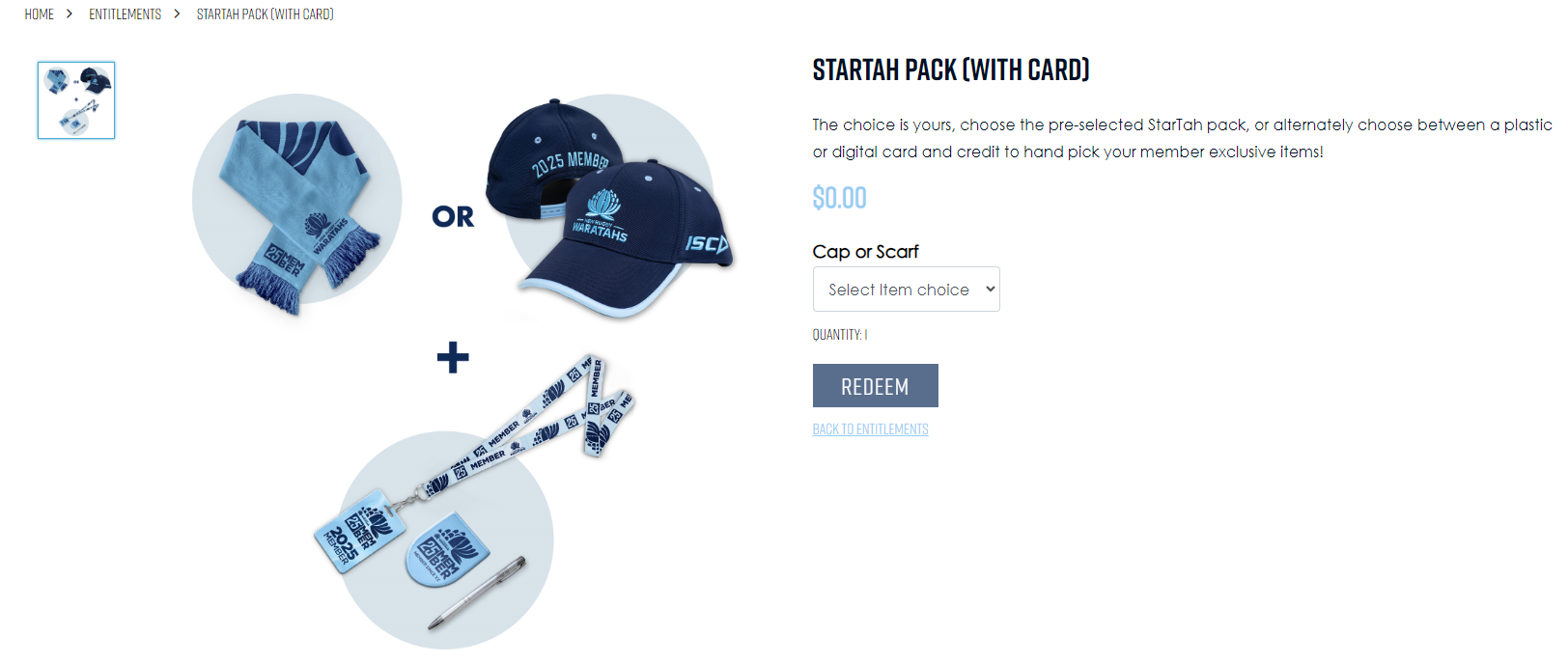
Once selected, the options will appear as per below to indicate the choice has been selected.
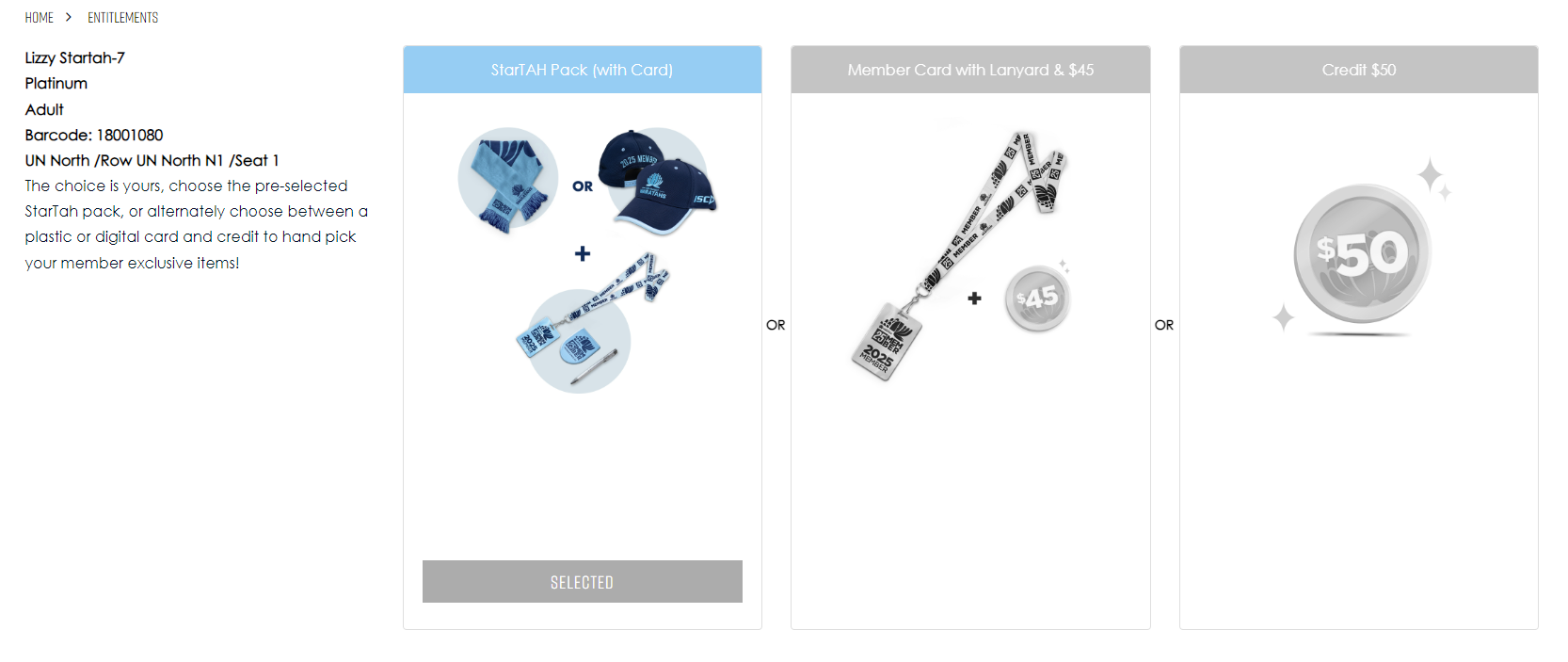
Once you have made all of the selections for each individual Member, you can then click, “Start Shopping” if you wish to purchase additional items, or alternatively click the 'Shopping Cart' in the top right to checkout your items.
Please Note: A choice of either a STARTAH pack, Credit + Card or Credit must be made for all memberships on an account before a member is able add items to their cart.
Step 3: Selecting your Membership Package Items
If you choose to spend credit in the store or purchase additional items on top of your STARTAH pack, you will be taken directly to the “all” page where you will be able to see every item that is able for redemption on the portal.
The various items in the store will also be sorted into 4 categories; Game Day, Accessories, Baby & Pets & Apparel to help you sort through the items you are looking for.
When you click on an item you will be given the option of pick between designs (if more than one option are available) as well as the option to personalise your item (if applicable) by adding a name. The name on this item can be whatever the member wishes. Member's can use a nickname, their real name or a friend/family member's name if the item is not for them.
As the member types the name on the item a preview will be displayed on the image.
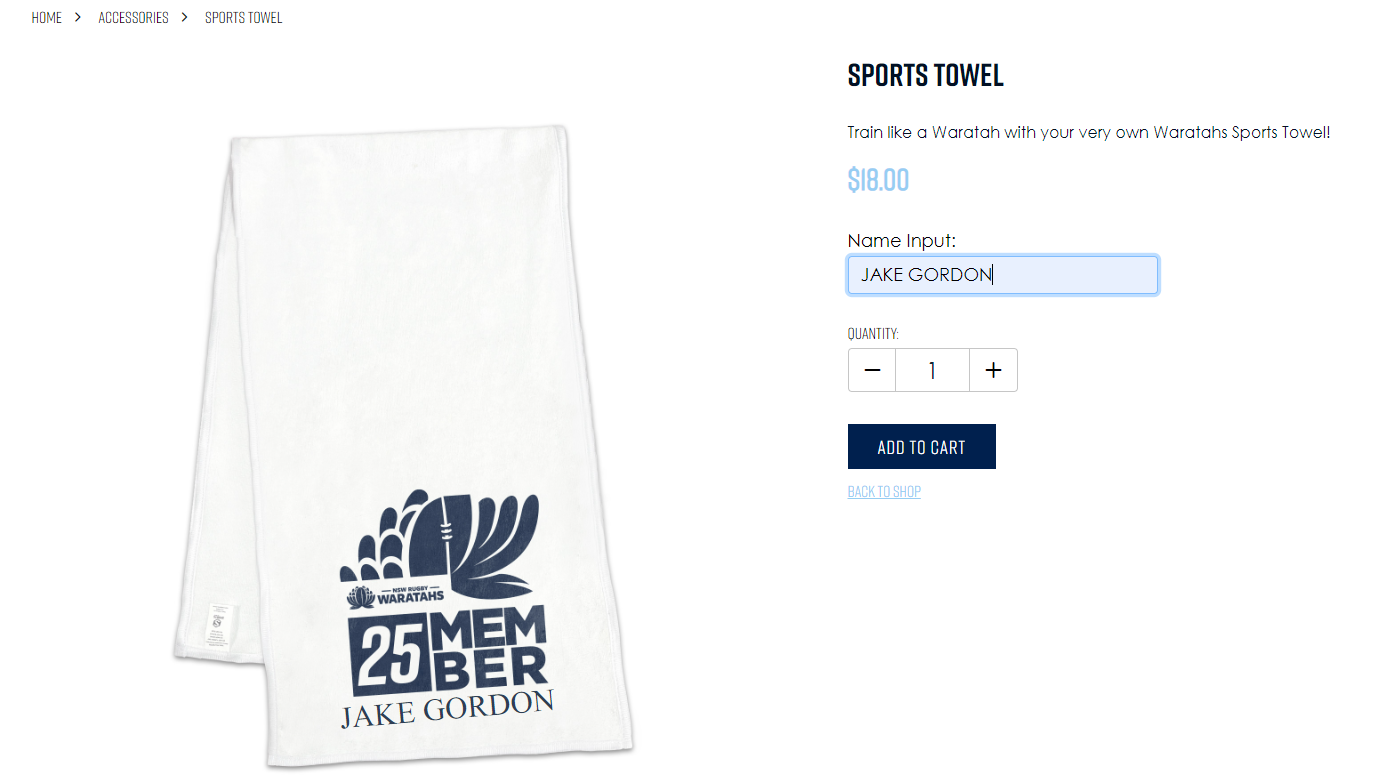
Once you are happy with the item click 'Add To Cart' and you will be taken back to the category's page.
Once you have selected all your items click the shopping cart in the top right corner and you will be taken to your cart.
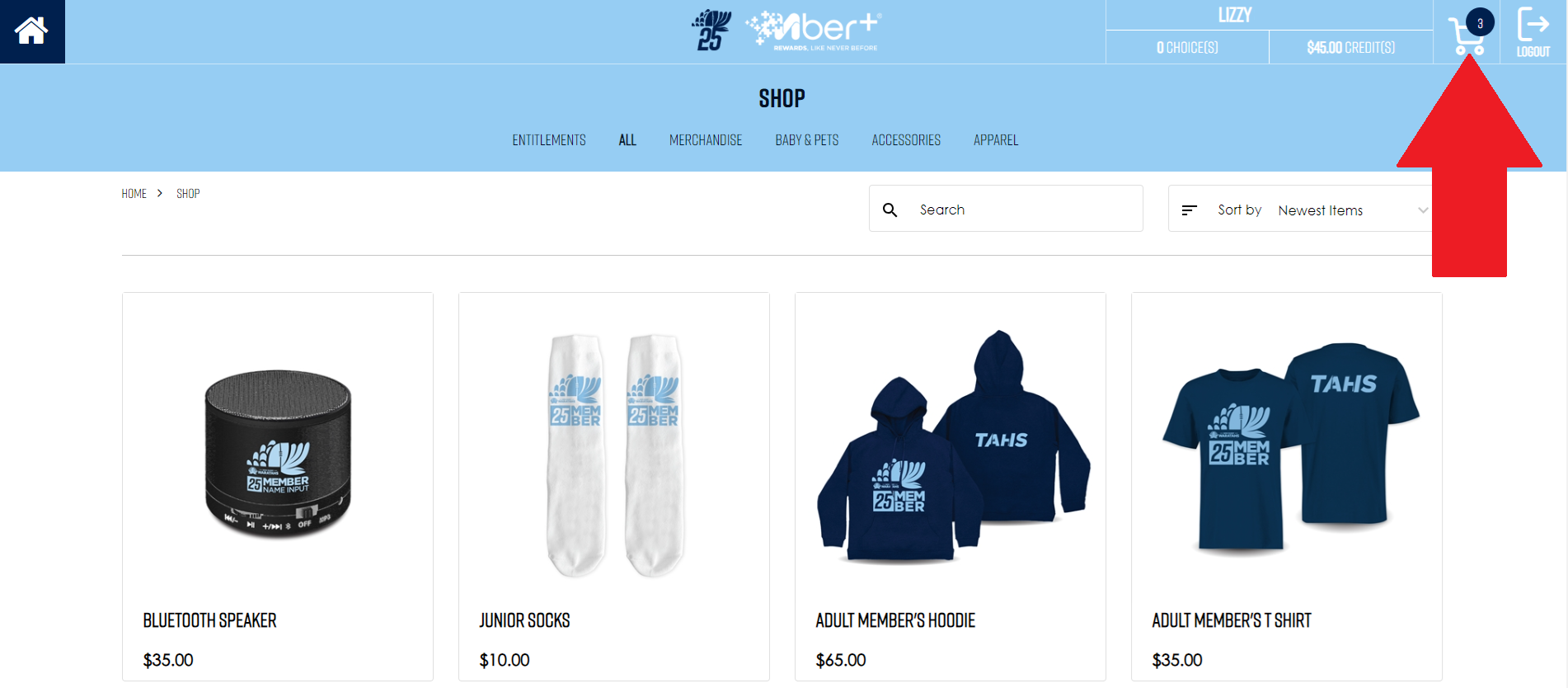
Note:
- Your assigned credit will not be applied to the order until the final stage of the checkout.
- Members do not need to add a name if they do not wish, simply select the number you wish to purchase and click 'Add To Cart' where you will be prompted to confirm you do not wish to personalise the item.
Step 4. Shipping & Billing
Once in the shopping cart review all your items and once happy click 'Checkout' at the bottom of the page.
You will then be taken to the Shipping & Billing page where you will need to confirm your postal address and choose between Standard or Express shipping.
Your postal address will be pre-filled based on the address you have listed on your membership account. To change where this is sent to please update the address at this step. To update your address on your membership account you will need to log into your membership account here and update the address on file.
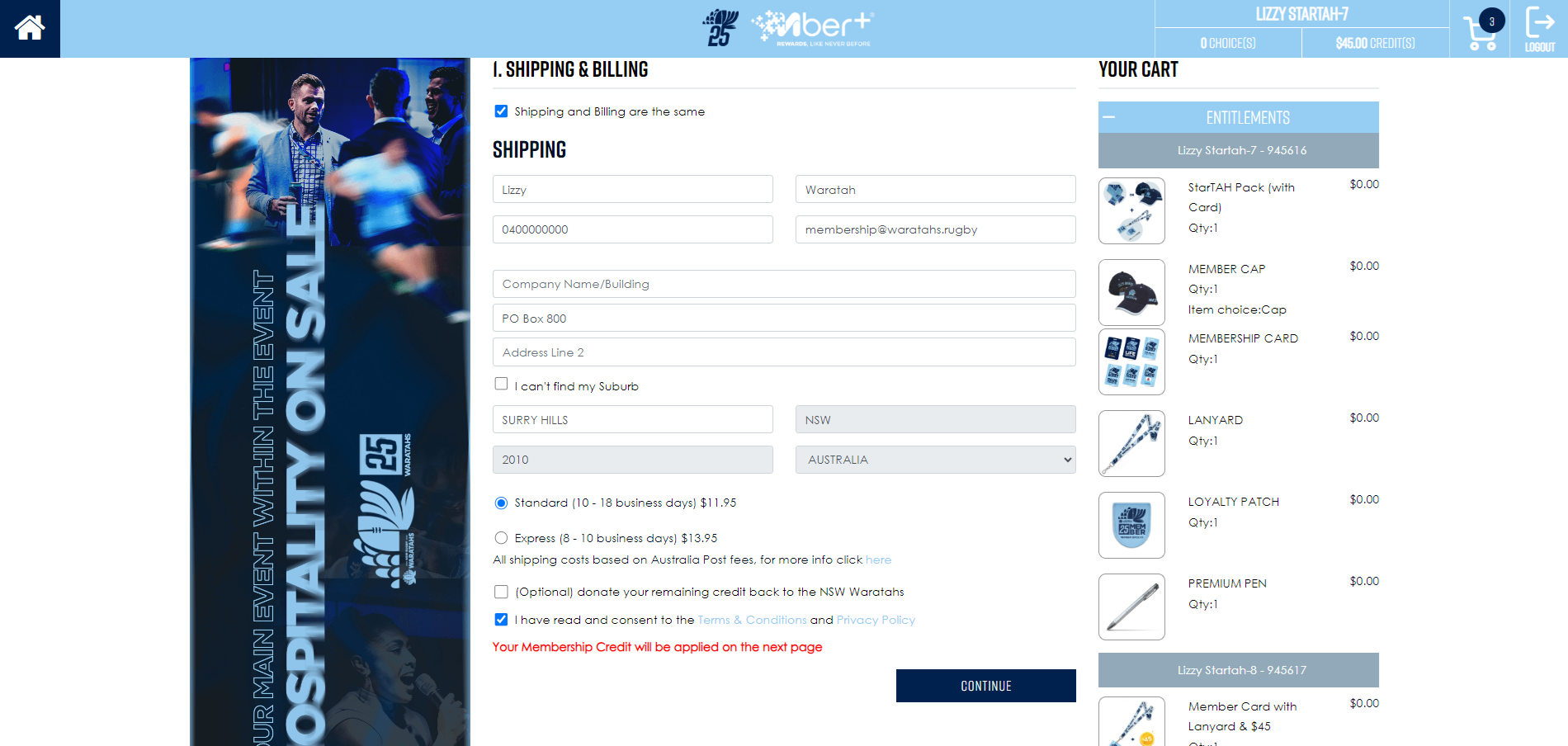
Once you have confirmed all of these details click 'Continue'.
Step 5. Credits & Payment
This final stage is where your credit from your membership will be automatically applied to the order at the top of the screen and the member will be required to add payment details for shipping costs.
Please Note: Credit will automatically adjust based on the amount of items in your cart (ie. if you only spend $18 on items only $18 will be applied with the rest remaining on your account).
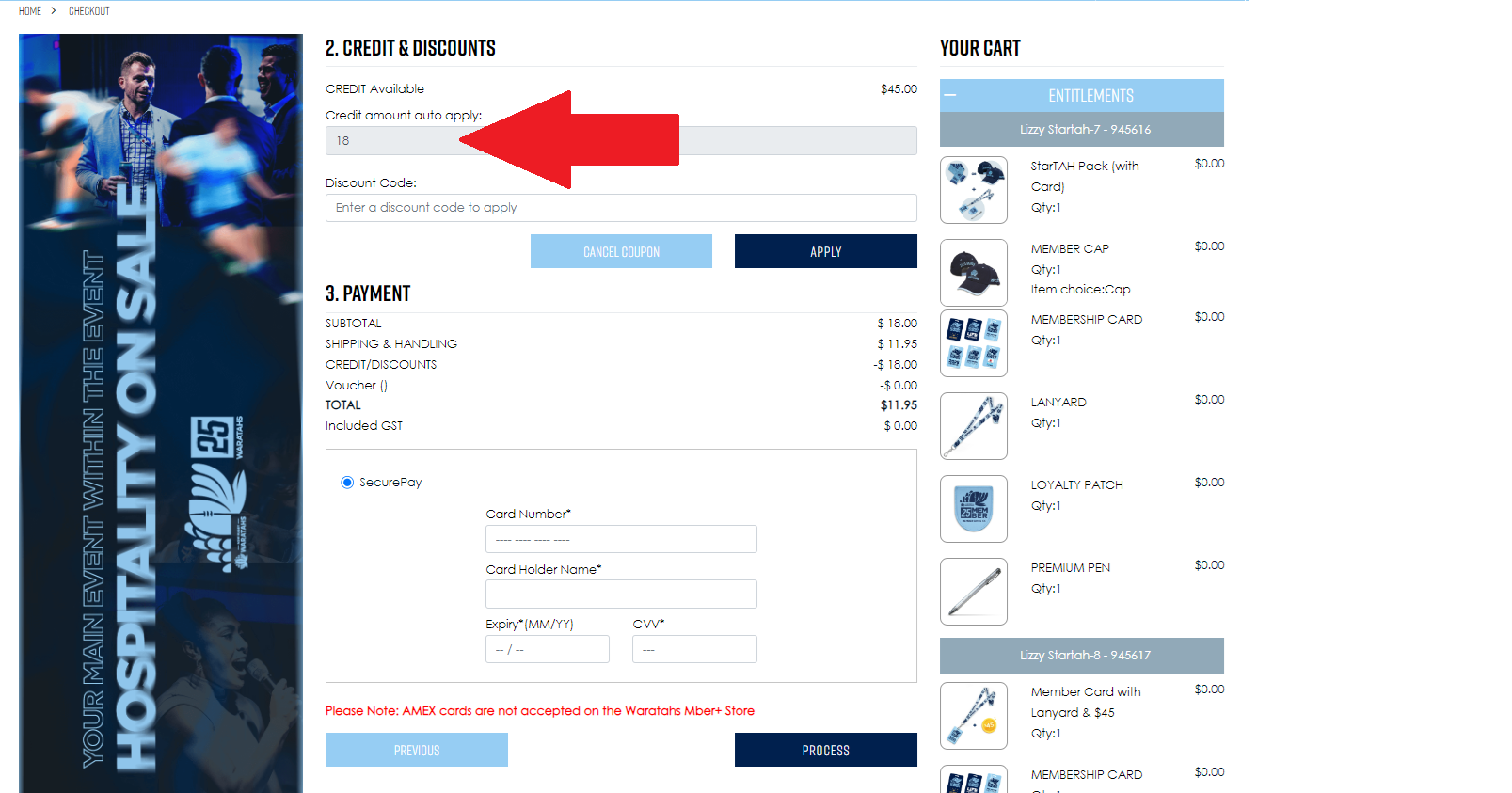
Please Note: Allocated credit is not able to be used on shipping costs, all shipping must be paid for by the member with a valid Mastercard or VISA (AMEX is not accepted on the Waratahs Mber+ Store).
Questions?
If you have any questions or need help please contact waratahs@mberplus.com.au
My items
You have not looked at any packages recently.
There are no featured packages.